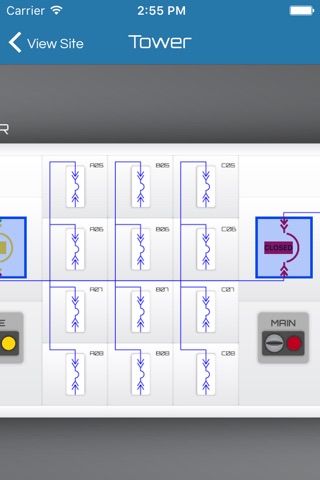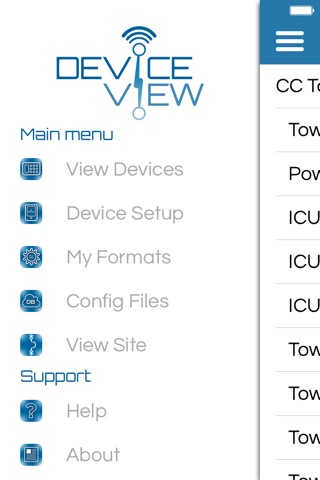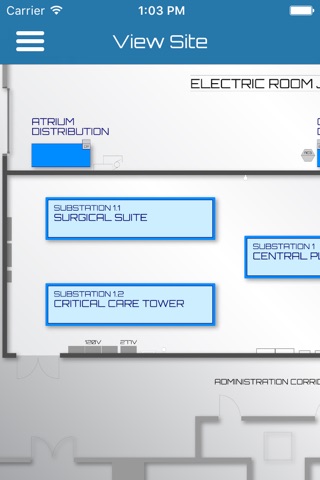
Connect to meters, relays and PLCs quickly and easily over direct WiFi communication (no middleware, no Internet needed) or connect via cellular. Ideal for viewing status of electrical system on your iPhone & iPad. Graphical multitouch user interface (optional In App purchase) provides fast access to data. Custom views (drawings, images and graphics) depicting your facility can be configured by contacting SkyView Connectivity for a quote.
Useful for people who:
People in facilities who want to view the power distribution information on their mobile devices. This app can aid in keeping operators outside the Arc Flash zone, save time identifying electrical system conditions and provide a cost effective HMI. Innovative format process eliminates cumbersome on-site engineering configuration hours.
User Features & Benefits
Stay out of arc flash zone and access electrical system data and settings.
Graphical user interface option allows user to drill down from top level view to specific equipment and circuits.
Live objects, such as meters or circuit breakers enable fast access to data. Sample graphic included. Custom site graphics available by contacting SkyView Connectivity.
Ability to read data and write to the device’s register map, there is also a ‘read-only’ version.
Data is shown in engineering units for easy reading.
Major device communication improvements for faster text and graphics screen updates.
Easy to implement:
Add mobile connectivity to your existing system. Nothing to remove or replace.
Instant access to devices in your facility. Works with common protocols such as Modbus®
Secure communication with facility’s intranet or devices with secure local WiFi access point.
Ability to connect via cellular communication.
No typing in detailed register maps — format files for devices are in the SkyView Connectivity iCloud library. Contact SkyView Connectivity for custom formats.
Get automatic project download capability with the graphical UI upgrade with one-touch download from iCloud library. User supplies device set-up details. Contact SkyView Connectivity for custom configuration.
Download DeviceView now to quickly set-up and configure your mobile device to communicate with devices on your facility’s network.
Technical Specifications
Modbus® Supported functions:
Read Coil
Write Coil
Read Analog Inputs
Read Holding Registers
Write Holding Registers
Read Discrete Inputs
Read/Write multiple registers supported for long integers and floats.
Writes can be set to specifically write single register or write multiple registers for devices that do not support both function codes.
Data Formats supported:
Unsigned Integer 16 bit
Unsigned Integer 32 bit
Signed Integer 16 bit
Signed Integer 32 bit
Float 32 bit (IEEE-754 floating point)
Float 64 bit (IEEE-754 floating point)
32-bit ‘Modulus-10000’ Format (Schneider Electric ION)
Unsigned char (8 bit), Most Significant Byte and Least Significant Byte
Signed char (8 bit), Most Significant Byte and Least Significant Byte
Bitmaps and enumerations are read and written as 16 bit or 32 bit unsigned integers.
char (8 bit) quantity writes retain the value of the complementary 8 bits
Register Arithmetic
Integer and floating point operations:
unary plus +
unary minus -
multiplication *
division /
addition +
subtraction -
precedence change, or grouping ()
assignment of the calculation result =>
Bitwise operations:
bitwise shift right >>
bitwise shift left <<
bitwise and &
bitwise exclusive or ^
bitwise or |
bitwise not ~
More complex computations with the ability to change precedence and multiple references of the read register values.
Operators follow standard C operator precedence.
Variables are promoted following standard C promotion.
Enumerations
Enumerations are translated to text by user defined tables. The same tables used to translate read values are used for the input selection menus for read and write enumerations.